 Download the Samsung Mobile HIDClass Driver Win10 here. This driver is part of the Samsung Windows 10 anniversary update for 2017. The hidclass driver. Note that this is a cab file so you will need to install the file in a different way as explained below as to how to get Windows 10 to install the Samsung driver for this update. Its a very small file and this was released in February 2017 with the latest Windows 10 updates, and there have been many since then. First check to see if you have the correct hardware before you proceed.
Download the Samsung Mobile HIDClass Driver Win10 here. This driver is part of the Samsung Windows 10 anniversary update for 2017. The hidclass driver. Note that this is a cab file so you will need to install the file in a different way as explained below as to how to get Windows 10 to install the Samsung driver for this update. Its a very small file and this was released in February 2017 with the latest Windows 10 updates, and there have been many since then. First check to see if you have the correct hardware before you proceed.
Samsung Mobile HIDClass Driver Win10
Download the Zip file below. Inside the Zip file there is a CAB file. You will need to extract the file to your C drive on your computer.
If you’re working on Windows and trying to link up your Samsung Android device with your computer through USB, you might require the Samsung Mobile HIDClass Driver. Encountering problems where your Samsung device isn’t getting recognized by your computer or seeing errors linked to HIDClass might suggest that this driver is necessary. Likewise see also the Samsung Mobile Phone USB Driver as well as the Samsung USB Driver not installing issue.
Take a peek at your device manager on your computer. If you spot any devices with a yellow exclamation mark, it could mean there’s a driver hiccup3. In these situations, giving your drivers, including the Samsung Mobile HIDClass Driver, an update might be the fix. Always keep in mind that keeping your drivers, like the Samsung Mobile HIDClass Driver, up-to-date is a smart move for the smooth operation of your devices.
Download Zip -> Extract contents to C:\ drive -> Install the Cab file
- Download the Zip File below;
- Right Click on the file called a2.zip
- Extract to C:\ drive
- Run command-prompt as admin (Right click on Windows icon and choose option);
- Enter the command “DISM.exe /Online /Add-Package /PackagePath:c:\a2.cab“
- This installs the CAB File on your computer;
- Your devices will restart once the installation is over;
- Restart your computer.
Download Driver
Likewise if you cannot install the file this way because you don’t have administrator privileges, then consider this. Open the Zip file. Inside there is a Cab file. Extract the contents of the Cab file to a directory where you can find it and then click on the install file in the directory. You can see the contents below of the file. Not the same as the Samsung ml 1915 driver.
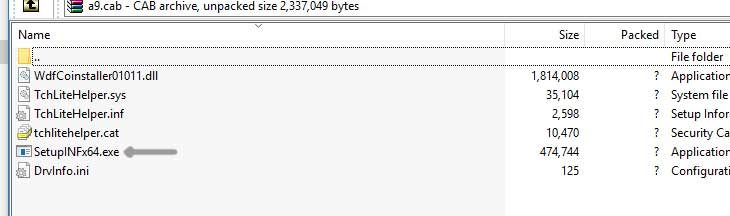
You can see that it install almost like the Samsung NP-X25DOCK and others which are also on this website. Download the driver file below and extract and install the file as explained above. This is very easy to complete. If you can understand the instructions above. Likewise then use 7zip0 or winzip to extract the CAB file. Then you will see the TchLiteHelper which is an INF file above. Then right-click on the INF file and then click on ‘install’ on the new menu. This will also install the driver for you. Lastly also see the AMD Partial installation of Drivers on here.

Samsung Mobile HIDClass Driver
![]()
- Unique Post