 Note that this is the driver for the Samsung 950 Pro SSD NVMe. This is not the SATA driver as there are two types of SSD’s on the market. Also note that there is a Samsung 960 Pro SSD driver which you can find on this website. The Samsung 950 PRO SSD NVMe Driver has been listed below.
Note that this is the driver for the Samsung 950 Pro SSD NVMe. This is not the SATA driver as there are two types of SSD’s on the market. Also note that there is a Samsung 960 Pro SSD driver which you can find on this website. The Samsung 950 PRO SSD NVMe Driver has been listed below.
Samsung 950 PRO SSD NVMe Driver
Again you will note that this is an NVMe driver. These tend to be inserted flat against the motherboard and does not normally come in a cover like a portable drive. If that is what you have then you can search this website for the SATA driver. The NVMe drives are faster and Samsung has established a reputation for this with the Samsung 950 PRO SSD NVMe hard drive. This is version 2.1 of the driver which was released in January 2017. This is the 950 pro nvme driver and see the Trim Windows 10 as well.
Installing the Samsung SSD driver
The driver installation procedure involves several steps. First and foremost, you need to download and decompress the driver installer file, “Samsung_NVM_Express_Driver_3.3.exe,” from Samsung.com or below.
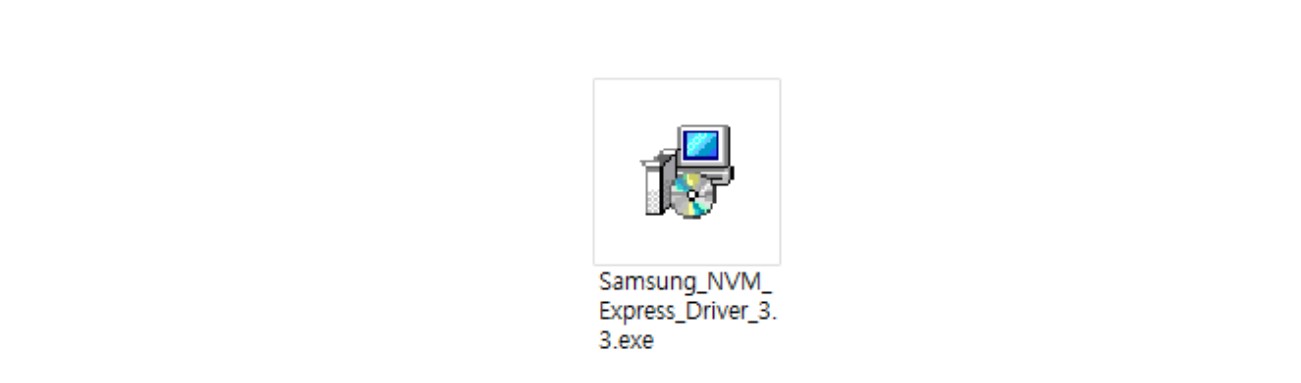
Once you have downloaded the file, proceed with the installation process as follows:
To start the installation, double-click the “Samsung_NVM_Express_Driver_3.3.exe” file with administrator rights. Upon doing so, a language selection window will appear. Select your preferred language and click OK to initiate the installation.

Subsequently, the Samsung NVMe Driver Setup Wizard will prompt you to continue the installation by clicking the “Next” button. Following this step, you will encounter the Samsung License Agreement screen. Take a moment to read the agreement, click the “I accept the agreement” button, and then click Next to proceed.

At this point, the driver is ready to be installed. Click the “Install” button to commence the installation process. Once the installation is complete, a setup completion screen will appear, giving you the option to restart the computer immediately or delay the restart until later. We recommend restarting the computer after the installation for optimal performance.

For any repair or uninstallation needs, you can access the Programs and Features section within the Control Panel. Alternatively, launch the installer executable file with administrator rights and choose the desired action. If you encounter errors, the repair option aims to fix them, while uninstallation removes the driver from the computer.

To confirm the successful installation, access the Windows Device Manager, where a comprehensive list of all hardware components in your system is displayed. If you see “Samsung NVMe Controller” listed under “Storage controllers,” it indicates that the installation was successful.


Samsung 950 PRO SSD Driver
(Version 2.1 / January 2017)
Samsung 960 PRO SSD NVMe Driver
(Version 3.3 / June 2020) Last Driver Released
![]()
Related Posts
- Samsung 960 PRO SSD NVMe Driver (1.000)
- Samsung 960 EVO SSD NVMe Driver (1.000)
- Samsung PM851 Solid State Drive (1.000)
- Intel SSD 660p driver (0.787)
- SanDisk X400 Solid State Drive Firmware (0.787)