 Download the FX506HEB ASUS WLAN driver below. This is another network card or WLAN with a MediaTek chipset. This is another 64bit Windows 10 driver. You can install this driver on your computer without much issue. This is the latest driver being device driver version 3.00.01.1100 released in late 2021. Check your hardware and driver version as shown below.
Download the FX506HEB ASUS WLAN driver below. This is another network card or WLAN with a MediaTek chipset. This is another 64bit Windows 10 driver. You can install this driver on your computer without much issue. This is the latest driver being device driver version 3.00.01.1100 released in late 2021. Check your hardware and driver version as shown below.
FX506HEB ASUS WLAN Driver
The ASUS TUF Gaming F15 WLAN driver which this is is easy to install. First download the file below which is a zip file. Inside the zip file is the executable file which you will need to click on and then install the driver on your computer. If there i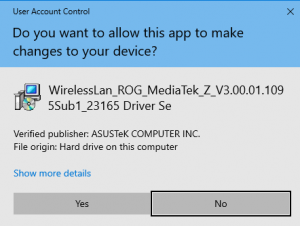 s an error then uninstall the driver and reboot the PC. Then install the new network card driver again.
s an error then uninstall the driver and reboot the PC. Then install the new network card driver again.
If you are still getting errors then you will need to check your hardware as well as software in this regard. First you can right-click on the Windows button on the left bottom of your screen.
Once you right-click the new menu will come up and show you the device manager option. Click on the device manager and then on network adapters. You can now see the hardware on your computer.
Should you right-click on this then you can also see the driver version on your computer. See if these are causing the error as you might have the incorrect driver. There are a number of other drivers on this website. You can also see drivers such as the ft232r usb uart and also the samsung_android driver which are also on this website. See also the FX506HM ASUS WLAN driver on here with the FX516PC ASUS Dash driver as well.
Much like the ASUS TUF Gaming F15 WLAN drivers you can find on website. Use the search function on this website for more information for other hardware drivers. These are mainly device drivers for the older type of computers and some newer versions which you might also need.

FX506HEB ASUS WLAN Driver
Related Posts
- FX706LU ASUS TUF WLAN Driver (1.000)
- FX706LI ASUS TUF WLAN Driver (1.000)
- FX706LH ASUS TUF WLAN Driver (1.000)
- FX506LU ASUS TUF WLAN Driver (1.000)
- FX506LI ASUS TUF WLAN Driver (1.000)