 This is a host controller which features a number of names such as the Longshine LCS 883R USB 2 driver . This can be used by other equipment which its hardware ID can identify. The Longshine LCS 883R USB 2 driver is listed below however it can also be sued by other hardware such as listed below.
This is a host controller which features a number of names such as the Longshine LCS 883R USB 2 driver . This can be used by other equipment which its hardware ID can identify. The Longshine LCS 883R USB 2 driver is listed below however it can also be sued by other hardware such as listed below.
Longshine LCS 883R USB 2 driver
Firstly it is also known as the USB 2.0 Root Hub which is standard however there is also the following hardware. This being the “Intel PCI to USB Enhanced Host Controller” and the “NEC PCI to USB Enhanced Host Controller B1” and last but not least the “Microsoft USB 2.0 Enhanced Host Controller Miniport Driver”. Check you hardware before you download.
The Longshine LCS 8033H as well as the Longshine LCS 883R with the Longshine LCS-8131C are not the same hardware. This also goes for the Longshine LCS-8033H even thought they are labeled in a similar fashion. You will also find the wd ses device usb device on this website as well as the cp2102 usb to uart bridge controller and the usb rs232 driver.
Installing the Longshine LCS 883R
This is an INF file so its easy to install it on any operating system. This was designed for a Windows XP system but you can run it on a Windows 10 operating system. Firstly download the file and then extract the content. Inside you will find the CAB file. Now right click on the file and extract it to where it is. Then right click on the file called extract it again. The files you will see as follows:
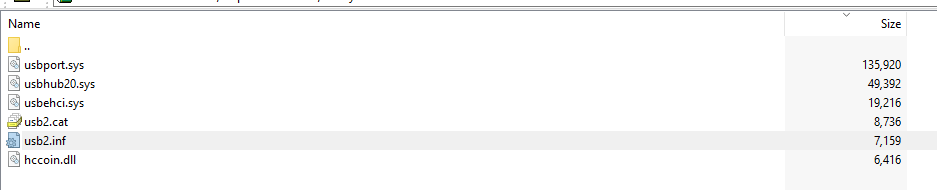
Right click on the file called usb2.inf and then a menu will appear and then click on ‘install’. The driver will then install and Windows will show that it has now discovered new hardware. This is a bare driver so only the basic driver will install for you to use the hardware. The software itself is not in the package.

Longshine LCS 883R USB 2
(Click on accept as Chrome blocks the download)
![]()
Related Posts
- Longshine LCS-8131A driver (1.000)
- Longshine LCS-8131B Wireless (1.000)
- Longshine LCS-8131C driver (1.000)
- Longshine LCS-8131R Wireless (1.000)
- Longshine LCS-8131G3 USB Wireless (1.000)