 This is the driver for the Motorola V3 Razr or Motorola V3 Razr Win driver. Also known as the Motorola v3 software. Its the inf file so you need to right-click on the file and click install. It will then install the driver for you. Normally it does not matter what the OS is when you are dealing with inf files. The driver is listed below.
This is the driver for the Motorola V3 Razr or Motorola V3 Razr Win driver. Also known as the Motorola v3 software. Its the inf file so you need to right-click on the file and click install. It will then install the driver for you. Normally it does not matter what the OS is when you are dealing with inf files. The driver is listed below.
Motorola V3 Razr Win Driver
The inf file shows that this is the driver for the “Motorola USB Modem Driver”. This was originally designed for a Windows XP system. The me version of the files shows the Motorola modem as being a “Motorola 830 Family IR Modem”. Motorola product models which report using this IRENUM value are members; of the 280 Family and the 830 Family.
Models of Motorola Phones
- Timeport 280 (T280)
- Timeport 280i (T280i)
- P280
- A830
- Timeport 280m (T280m)
- A835
Other Motorola Products
These are the Motorola USB C650 as well as the Motorola C350 and Motorola C350 as well. Firstly, navigate to the USB Drivers website and download the Motorola Razr V3 drivers and software package. Once downloaded, extract the files into a folder on your computer.
Next, connect your Motorola V3 Razr to your computer using a USB cable. Access the folder where you extracted the downloaded files and execute the setup file. The on-screen instructions will guide you through the installation process.
Alternatively, you have other options for downloading the driver. Solvusoft offers the latest version of the Motorola RAZR V3C driver. If you’re using a 32-bit version of Windows XP, you can also obtain the driver from OSNN. For Windows Vista or later versions, Motorola Support US provides the necessary driver download. There is also the Motorola C550 and finally the Motorola Device Manager as you can see.
There are also other hardware on this website such as the Cytron USB to UART Converter and the ft232rl driver.
Hardware ID
- Motorola USB Modem
- Motorola USB Modem
- Motorola USB Modem
- Motorola USB Modem
Installation of Motorola V3 Razr Driver
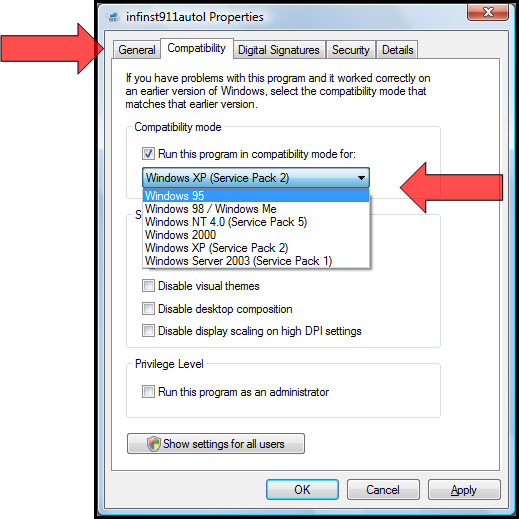
Note: There is no Windows 7 driver for this hardware. This was the last driver for this hardware as it is very old and was never updated again. What you could try is running the driver in compatibility mode.
1. Place the driver installation file on the Desktop.
2. Right Click the driver installation file and select Properties/Compatibility Tab.
3. Select Windows XP for compatibility mode.
4. Click Apply
5. Right Click the file and select the Run As Administrator option to install.
** Still don’t understand how to run in Windows 7 and Windows 8 compatibility mode? I have written an explanation here which might be easier to understand. Likewise see also the XR16L580 UART on here.
https://www.usb-drivers.org/bluesoleil-bluetooth-driver.html

Motorola V3 Razr Driver
(Click accept as Chrome blocks the file)
![]()
Incoming Search Terms:
Related Posts
- Motorola C350 USB Modem (1.000)
- Motorola USB C650 Modem (1.000)
- Motorola C550 USB Device (1.000)
- Motorola Device Manager (0.588)
- Microtech DPCM USB driver (0.424)
Where is the download link ? I need this driver
I have made the link RED for you to see.
I have given a detailed explanation as to how to install old hardware drivers onto Windows 7 and Windows 8 machines on the website.
https://www.usb-drivers.org/genius-colorpage-hr6x-slim-driver.html