 These are the common UART problems you might find. If you are having UART problems with the Cypress ZedBoard then you can try the UART workarounds which are listed ft232 driver. If those don’t work then the following might solve the installation problem for you. Note that the other page has a number of similar install options. This is the cypress usb serial driver installation.
These are the common UART problems you might find. If you are having UART problems with the Cypress ZedBoard then you can try the UART workarounds which are listed ft232 driver. If those don’t work then the following might solve the installation problem for you. Note that the other page has a number of similar install options. This is the cypress usb serial driver installation.
Cypress ZedBoard UART solution:
The Cypress ZedBoard is an awesome tool for designers keen on exploring Xilinx Zynq-7000 All Programmable SoC. It’s a budget-friendly development board packed with all you need to create designs using Linux®, Android®, Windows®, or other OS/RTOS.
This is one solution for a UART problem. See also the article on the USB Serial RS232 Troubleshooting.
- Download the driver : http://www.cypress.com/?rID=63794
- Click on the downloaded file called : CypressDriverInstaller_0.exe
- With the ZedBoard USB-UART connected open Device Manager
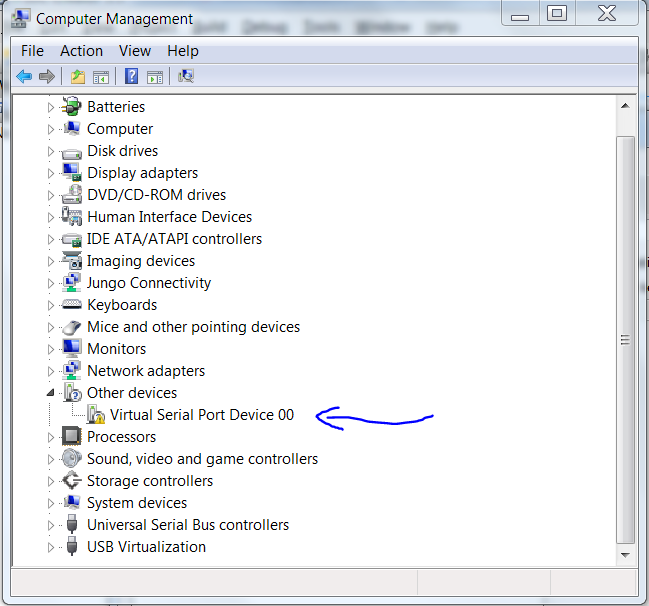
4. Right-Click on “”Virtual Serial Port Device 00” and select the Uninstall option

5. Click on “Delete the driver software for this device” if that is an option
6. While the ZedBoard USB-UART is connected Right-Click on “USB to UART Adapter”

7. Now click the Uninstall option. Also click “Delete the driver software for this device” option;
8. You have now removed the Windows Update driver from your system;
9. Important – disable your wired and wireless networks now or it will not work;
10. Now disconnect ZedBoard USB-UART and reconnect;
11. Once you reconnect it will show “Cypress-0123456” now locate the driver you downloaded above;
12. This normally found at :
C:\Program Files (x86)\Cypress\Cypress USB-Serial Driver\DriverBinary\CDC_Driver\bin\win7\x86\
13. You will see the the “Virtual Serial Port Device 00” will come back;
14. Follow step 12 again for the port and that’s about it. These are the most common UART problems.
Likewise also see the Samsung USB Driver not installing on here. The USB to UART Bridge Controller (CY7C64225) is a fully integrated USB to UART controller that provides USB connectivity to devices with a UART interface. The device includes a USB 2.0 Full-Speed Controller, Voltage Regulator and internal EEPROM in a 28-pin SSOP package. These features make the product ideal for upgrading legacy peripherals to USB interface.
USB to UART Bridge Controller is a USB-IF certified, fixed function device that requires no programming from the user. Royalty free Virtual COM Port (VCP) drivers available with it ensure that it appears as a COM port to PC applications. See also the Silicon Labs UART Drivers on here as well as the article on the repair Samsung MTP Driver.
Other UART Issues
Firstly if you recall 20 years ago we used to have dialup modems and the PCTel software modem did the exact same thing. Secondly there was a port driver as well as a modem driver. Thirdly today the UART drivers are installed in much the same way as the old PCTel modems. Finally there is little difference in their installation. See also the HTC MTP Device Driver Win 7 as well as the Can’t Rename, Move or Delete files Windows 10 for more common issues that you might have today.
Cyprus no longer exists so we have added the driver here. Also note the cp2102n usb to uart bridge controller as well.

Cypress USB UART driver
![]()
Related Posts
- Acer G205H Monitor Driver (0.771)
- Acer G195HQ Driver Monitor (0.771)
- Acer D240H Driver for Monitor (0.771)
- Acer B273HU Monitor (Digital) Driver (0.771)
- BlueSoleil Bluetooth Driver (0.771)