 There are a number of serial ports from different companies. Likewise some prefer to have a PCI card rather than an actual adapter. Additionally these serial port cards will allow you to have more COM ports on your computer than what you would normally have available on todays computers. You can see a list of USB to serial adapters on this website as well as the the list of USB to Serial also on here.
There are a number of serial ports from different companies. Likewise some prefer to have a PCI card rather than an actual adapter. Additionally these serial port cards will allow you to have more COM ports on your computer than what you would normally have available on todays computers. You can see a list of USB to serial adapters on this website as well as the the list of USB to Serial also on here.
Serial Port Cards
You will note that the serial port PCI cards below has the option of one additional COM port of two COM ports. There is also a laptop option which may be for those who wish to add additional COM ports to their laptops. These are the UART port PCI adapters.
2 X COM Port MCS9835 Processor
 This two COM RS232 PCI Serial card is made by US Converters LLC in the US. There are not that many PCI cards on the market and they do manufacture a small range of PCI card which allows you to add an additional RS232 COM ports to your computer. The RS232 PCI Serial card as you see uses the MCS9835 processor to accomplish this task.
This two COM RS232 PCI Serial card is made by US Converters LLC in the US. There are not that many PCI cards on the market and they do manufacture a small range of PCI card which allows you to add an additional RS232 COM ports to your computer. The RS232 PCI Serial card as you see uses the MCS9835 processor to accomplish this task.
The MCS9835 is a PCI to Dual Serial and Single Parallel Controller for your computer. It makes use of 5V operation and is low powered with a fully compliant PCI Local Bus to specification 2.3 and also has a re-map function for all legacy ports. The drivers for this card and the processor is a Microsoft WHQL Complaint Driver and is reliable.
The serial ports are two 16C 450 / 550 compatible UARTs which supports RS232, RS485 as well as the RS422 mode, It offers you a bi-directional speeds which range from 50 bps to 115200bps per port and also has full serial modem control and much like the adapters full supports hardware flow control. There is also an on chip 32 Byte FIFOs in Transmit, Receive paths for both serial ports. The ports are also multi-mode IEEE1284 compliant and speeds are up to 1.5 Mb/sec for the serial port.
Applications
The target applications for this is mainly where you need a generic serial attached devices such as a modem or the older serial mouse. Most usage tends to be for serial networking, monitoring equipment such as with an industrial PC or where there is a need for a POS terminal as well as a parallel printer and other serial or parallel I/O cards.
This is the perfect PCI Serial RS232 port adapter which is a well known PCI multi-IO controller. Likewise also see the cp2102 usb to uart bridge controller driver also on here.
| Processor | MCS9835 |
| PCI specification | Fully compliant with PCI Local Bus Specification, Revision 2.3 |
| Power | PCI bus, 5 and 3.3V compatible |
| Interface | 2 ports serial RS232, DB9 male connectors |

Download: MCS9835 driver
![]()
MCS98xx Linux serial port driver
This is how to install the Linux driver using this processor. The process is the same for others in the range. The following instruction set is for the MCS98xx Linux serial port driver installation procedures but are also good the the others in the range using the following processors, MCS9805, MCS9815, MCS9820 as well as the MCS9845 processor.
1. First connect the serial port to the COM port of another computer through an RS-232 Null modem cable;
2. Now type “lspci -v” command to ensure that the assigned Serial Ports I/O and IRQ resources;
3. # lspci –v

4. Run these commands to install the Linux serial port driver;
5. You need to ensure that these port are not already taken. You need to test it with “setserial /dev/ttyS2 -a” and “setserial /dev/ttyS3 -a”
6. First start with the setup:
# setserial /dev/ttyS2 port 0x9000 uart 16550A irq 18 baud_base 115200
# setserial /dev/ttyS3 port 0x9400 uart 16550A irq 18 baud_base 115200
7. Now check the serial port ttyS2 and ttyS3 settings:
# setserial /dev/ttyS2 -a
# setserial /dev/ttyS3 -a
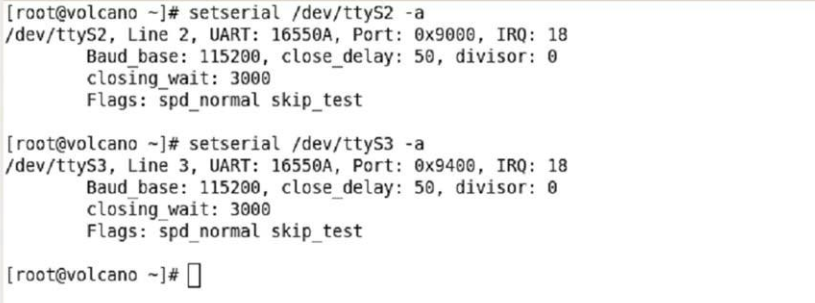
8. The serial ports, ttyS2 & ttyS3 are now ready as you can see. You should now run the “minicom” command to test the serial ports;
# minicom
On the minicom console, you can press Ctrl + A and then Z to configure a serial port setting such as “/dev/ttyS2” . After changing the serial port setting, you can now press “X” command to exit the minicom tool.
![]()
MCS98xx Linux parallel driver
Setting up the parallel driver is a bit different on Linux compared to what was explained before. The commands below is to install the Linux parallel port driver for the MCS98xx parallel port.
1. Probe the ports;
# modprobe parport_pc io=0x378,0x9800 irq=4,18
2. The onboard parallel port IRQ parallel port as seen below;

Printer LPT setup ports
If it is a two port setup then you can add an additional port to the system. This is specifically for the MCS9815. You can run the following commands to install the parallel port driver for two MCS9815 parallel ports. See below how to add this to your Linux system.
# modprobe parport_pc io=0x378,0x8800,0x9000 irq=4,18,18

3. Connect your printer to the LPT port
# dmesg
4. This allows you to check if the printer is installed properly or not?
# ls /dev/lp0
# ls /dev/parport0
5. Now check if the lp0 device is installed or not?
# cat log1.txt > /dev/lp0
# echo test1_text > /dev/lp0
6. Print text to printer to test the LPT port.
![]()
Serial Port Cards
We will now look what is available with the processor where you only have a single COM port with a PCI interface.
1 X COM UART Port MCS9922 Processor
 The single port COM port UART adapter has the following abilities. This is a single lane PCI Express card. As you can see that it will only take up a single lane on your CPU or Chipset if your lanes comes for the motherboards chipset. The controller comes with an integrated PHY and meets the Revision 1.1 specification. The card also supports flow control, message TLP (Error) generation as well as supporting both legacy as well as MSI interrupts.
The single port COM port UART adapter has the following abilities. This is a single lane PCI Express card. As you can see that it will only take up a single lane on your CPU or Chipset if your lanes comes for the motherboards chipset. The controller comes with an integrated PHY and meets the Revision 1.1 specification. The card also supports flow control, message TLP (Error) generation as well as supporting both legacy as well as MSI interrupts.
There are also two 16C450 / 550 / Extended 550 / 650 / Enhanced Mode compatible UART and supports RS232, RS422 as well as the RS485 mode. The processor has bi-directional speed of 50 bps to 16 Mbps per port and there is full serial modem control. There is also support for hardware as well as software flow control. There is also full support for slow IrDA mode (up to 115200bps) on all serial ports. The MCS9922 processor is a single lane multifunction PCI express to I/O controller. See also the FT231X USB UART Driver and PL2305 USB-C to Parallel Printer Driver.
The drivers are not the same as the dual port COM PCI card as the processors are different. This card is used for serial attached devices as well as serial networking, monitoring equipment as well as data acquisition systems.

Download: MCS9922 driver
![]()
PCMCIA UART COM Port Card

The card is the same as the selection of serial RS232 port cards on this website. The processor used in this PCMCIA UART card is different. You will notice that the processor is a OXCB950 processor from Oxford Semiconductor. This is an Integrated High Performance UART Cardbus with a PCI interface. The card makes use of a single 16C950 High performance UART channel. This UART is a fully software compatible with 16C550-type devices.
For those who are looking for massive data transfers then the baud rates up to 15Mbps in asynchronous mode and 60Mbps in external 1x clock mode will be appreciated. There is also a 128-byte deep FIFO per transmitter and receiver. This processor also allows for Infra-red (IrDA) receiver and transmitter operation when included in the hardware design. This UART is the fastest available PC-compatible UART today.
It is also a 32-bit, 33MHz target-only interface which is also fully compliant with both the cardbus sections of the PC CARD Standard, release 7.0, and also the PCI bus specifications Version 2.2. When you compare the OXCB950 processor to PLX + generic UART combinations in PCI mode is outshines all of them. US Converters used to make these but you can find more options on the Byte Runner website for other manufactures. They all comes with a standard male DB9 connector with stand-off nuts. IRQ sharing feature eliminates IRQ conflicts with this card and it works with 3.3V/5V and is low in power consumption.

Download : OXCB950 Drivers
![]()
Incoming Search Terms:
Related Posts
- Prolific USB to Serial Driver (1.000)
- Gigaware USB to Serial Driver (1.000)
- Aten USB to Serial Driver (1.000)
- Bafo USB to Serial Driver (1.000)
- Prolific USB to Serial Comm Port Driver (1.000)